Snapshot Management
NVMStack Software Defined Storage provides SDS storage pool which using dynamic blocks for volumes, except RAW volume, each volume support unlimited, zero-copy snapshots.
Click Targets or NVMe-oF Targets on the left navigation panel, then click on the checkbox of one target, then click the Snapshots button, then Snapshot Manager dialog popup up.
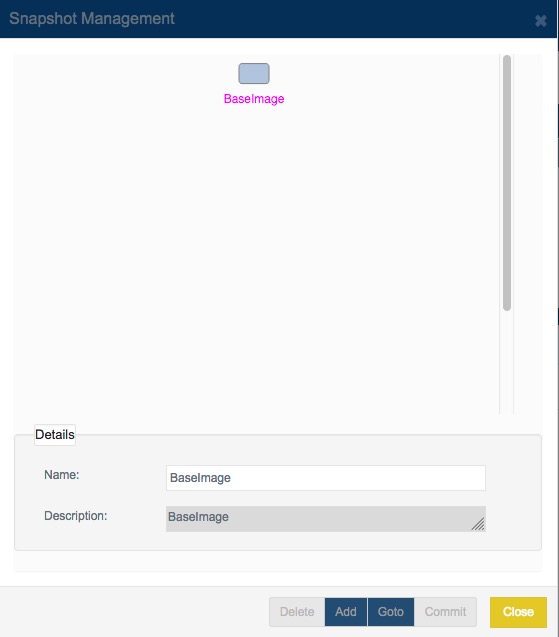
Select a parent node and click Add button.
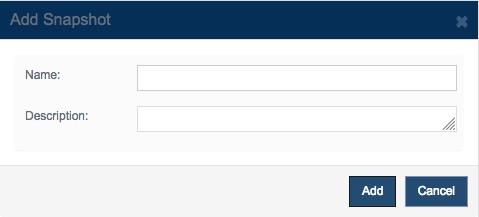
Type the text in Name and Description filed and press the OK button to create a snapshot.
Repeat the steps user can create snapshot on any parent node, parent node means the new created node’s data will inherit from the parent.
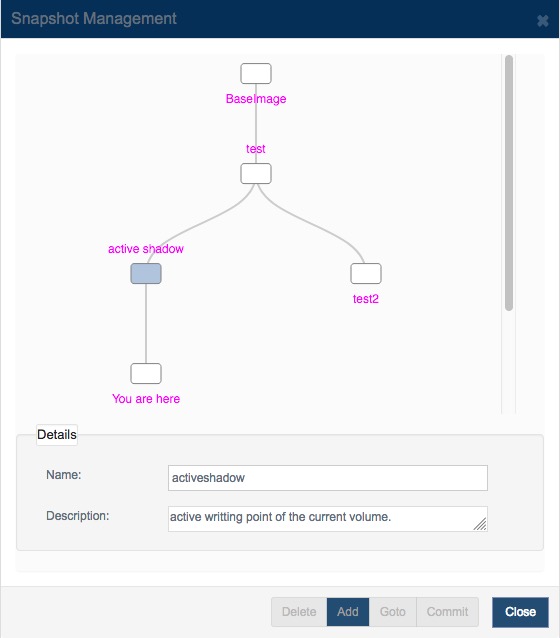
To revert snapshot, user can select the Revert Snapshot item, an prompt dialog is shown.
Press the Yes button to revert to the current snapshot.
To manage snapshots user can select the Snapshot Manager item, a graphical snapshot manager dialog is shown.
In the Snapshot Manager Dialog, user can also choose to take snapshot, modify snapshot name and description and delete the snapshot. The picture in the dialog shows the snapshot record history and relationship. User can select the proper snapshot to recover the disk state.
