Server Pool Management
Server pool is service core of the NVMStack software defined storage. Each Server pool uses a dedicated CPU core to run in polling mode, it allows to running iSCSI/iSER and NVMe-oF service on multiple IP addresses and ports.
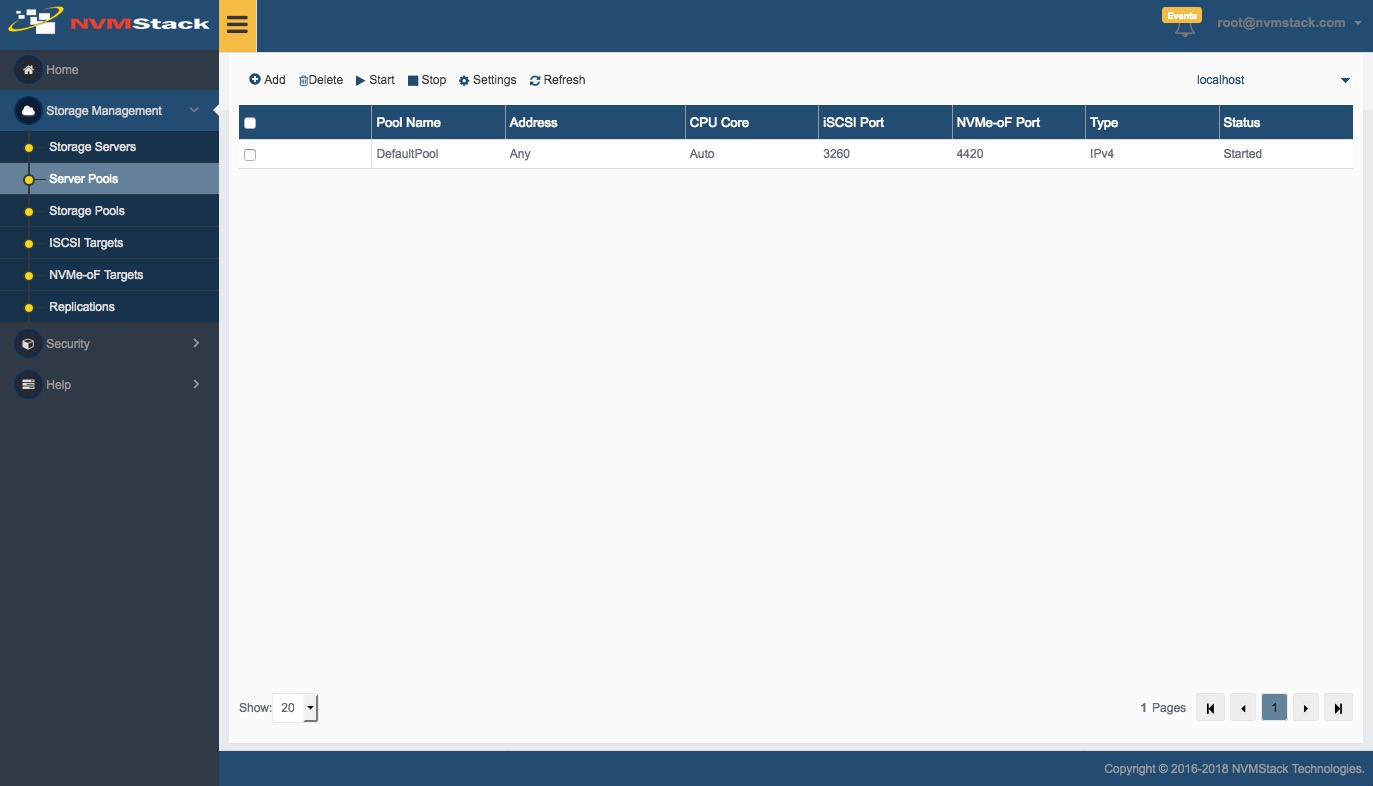
There is one defualt pool, which can’t be removed (but can be modified), it listening on “any” IP address and TCP port 3260 for iSCSI and iSER, 4420 for NVMe-oF (NVMe over Fabrics).
Add Server Pool
Click the Add button to add an server pool

Type pool name, select CPU core and Bind IP.
User can switch iSCSI/iSER service and NVMe-oF to be enabled or not.
Then specify a port for each service.
Please note that CPU core must be didicated for each server pool, IP and port must be not used by other server pools and applications.
Click the Add button to add the pool.
the pool management window should look as below:

Delete Pool
Select servers by clicking on the left side checkbox, then click the Delete button, then a confirm dialog shows up.
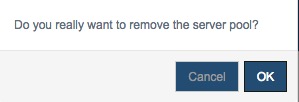
Click the OK button to remove the server pool.
Edit Server Pool
Select single server by clicking on the left side checkbox, then click the Edit button, then Edit Storage Server dialog shows up.
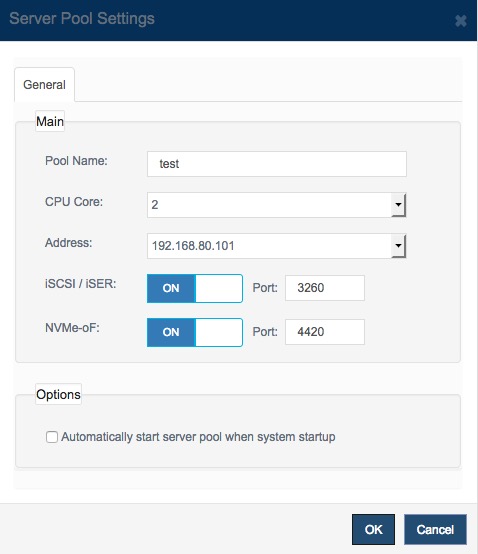
Pleaes refer to Server Pool Setting topic.
Start
Select single server pool by clicking on the left side checkbox, then click the Start button.
Stop
Select single server pool by clicking on the left side checkbox, then click the Stop button.
Refresh
Refresh the view manually.
