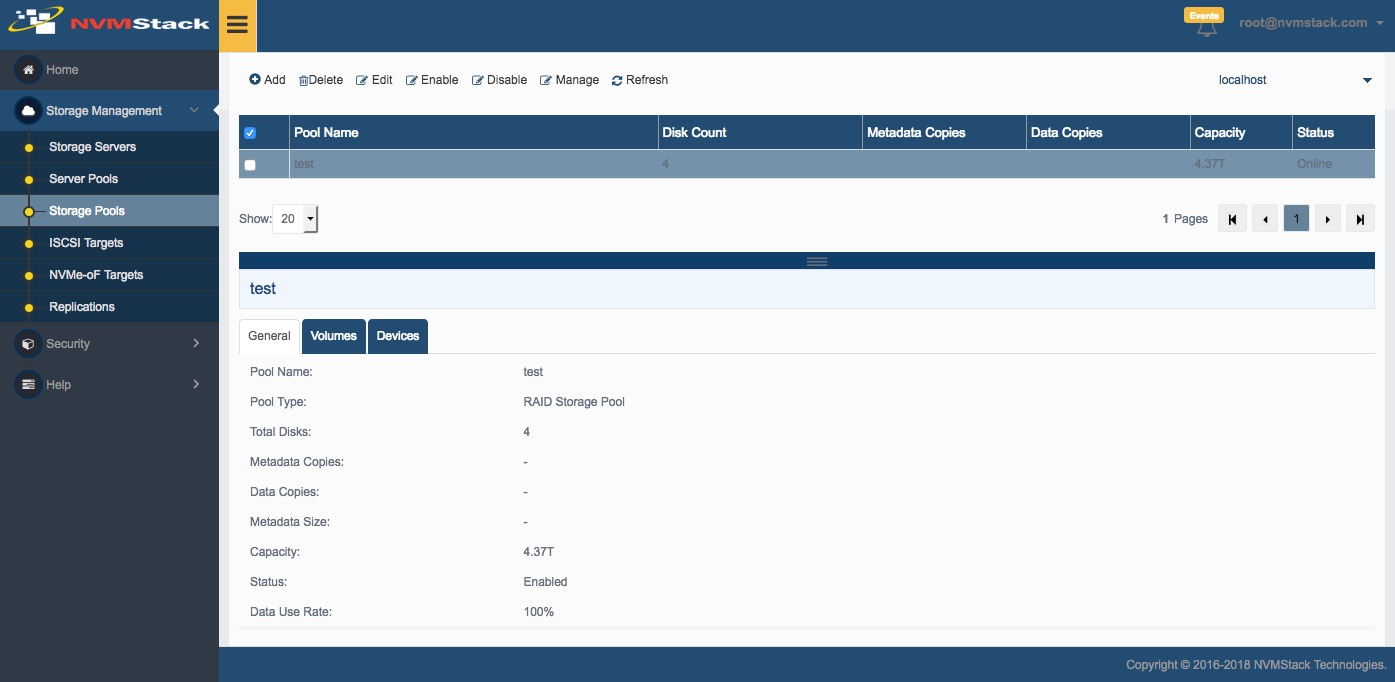Create RAID Storage Pool
RAID Storage Pool use multiple devices to create RAID0, RAID1 or RAID5 volume. the volume will be performance scaled by adding more devices. And can be attached to an iSCSI, iSER or NVMe-oF target.
Follow the steps below to create a RAID Storage Pool:
Step 1. Select Storage Pools in the left panel of the NVMStack Management Platform and click Add link. The Create Storage Pool Wizard shows.
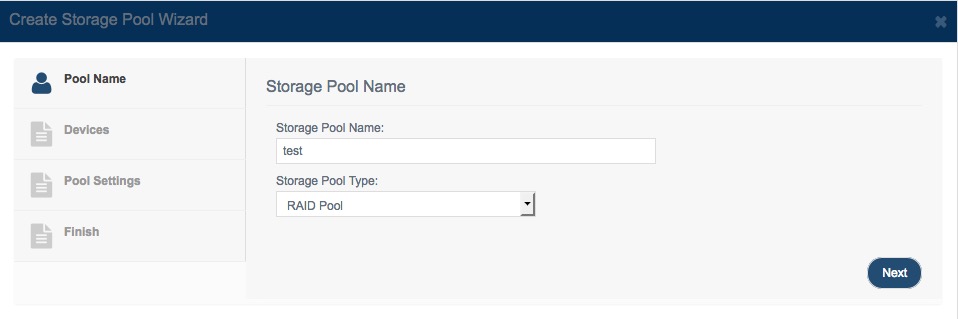
Type Storage Pool Name
Select RAID Pool in the Storage Pool Type.
press the Next button to continue.
Step 2. Add devices to the storage pool.
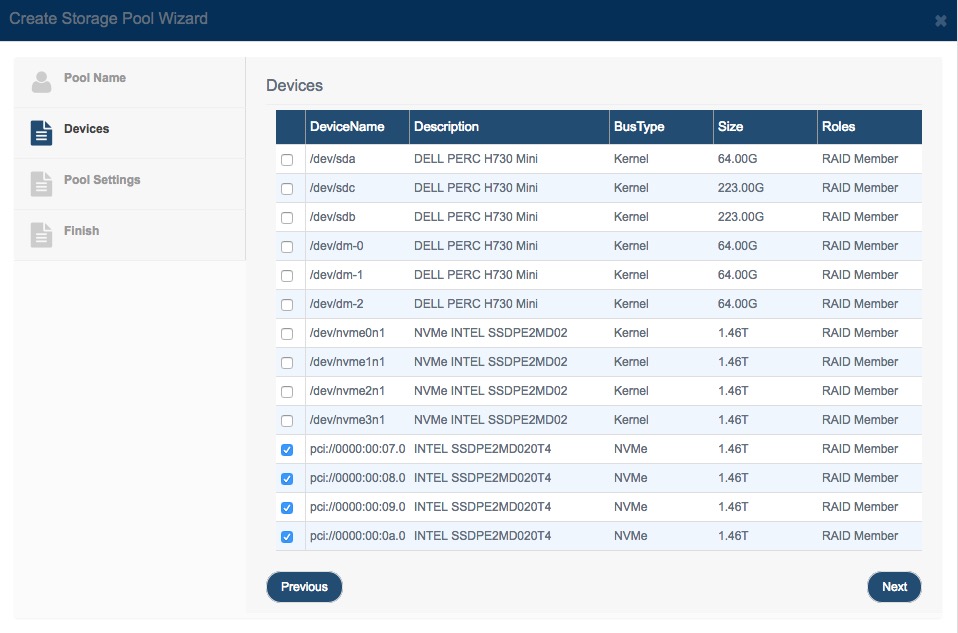
Press on the checkbox to select devices.
Note: There are duplicated records for NVMe disks, the path like /dev/nvme0n1 is using through kernel driver mode, while pci://0000:00:08.0 is kernel by pass mode.
While creating storage pool, all disks which being added to the storage pool will be erased.
Press Next to continue.
Step 3. Specify RAID Level.
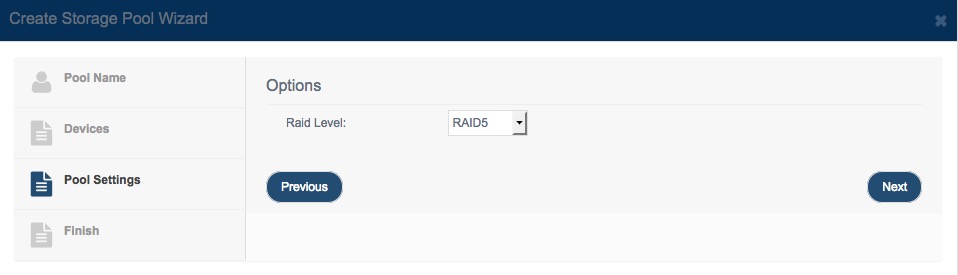
Select RAID levels, user can select RAID0, RAID1 or RAID5.
Press the Next button to continue.
Step 4. Finish Creating RAID Storage Pool.
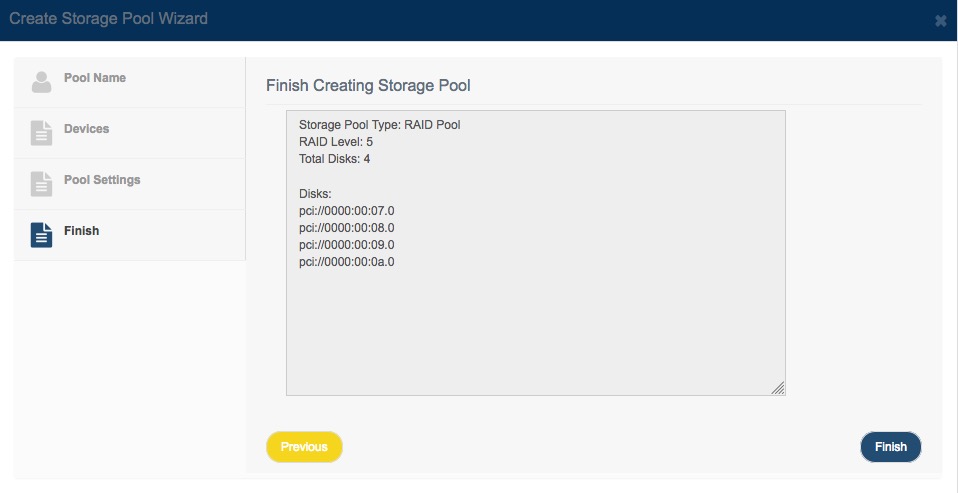
Review the detailed information in the text box, user can press the Previousbutton to go back for changing.
Press the Finishbutton to create the RAID storage pool.
Storage Pool Management Interface
After create RAID storage pool successfully, the RAID storage pool will be shown in the management console as follows: