Disk Attached NVMe-oF Target
General attached disk device NVMe-oF target is mapping a physical disk as backend storage to a NVMe over Fabrics target. This feature supports traditional SATA/SAS HDD or SSDs, also supports kernel by pass mode NVMe.
Follow these steps below to create a disk device backend for NVME-oF target:
Step 1. Select NVME-oF Targets in the left panel of the NVMStack Management Platform and click Add button on the top toolbar of the management system, from the drop-down menu, select “General Target”. Then the Create NVME-oF Target wizard popup up.
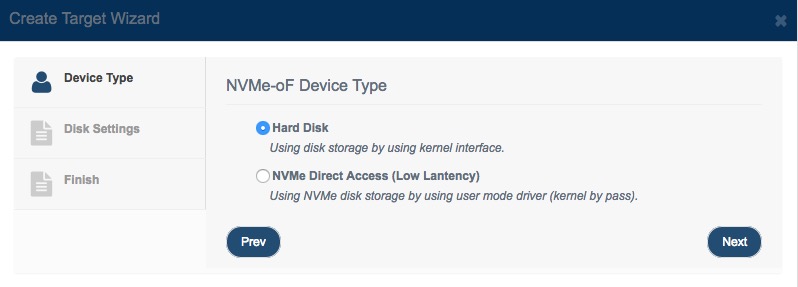
Choose Hard Disk in the NVMe-oF Device Type group.
Press the Next button to continue.
Step 3. Choose Disk From List
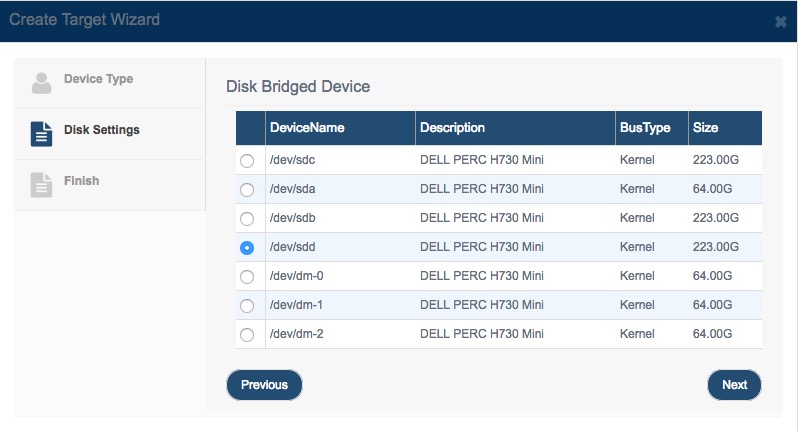
Choose a hard disk from the list.
Press the Next button to continue.
Step 3. Finish Creating NVMe-oF Target
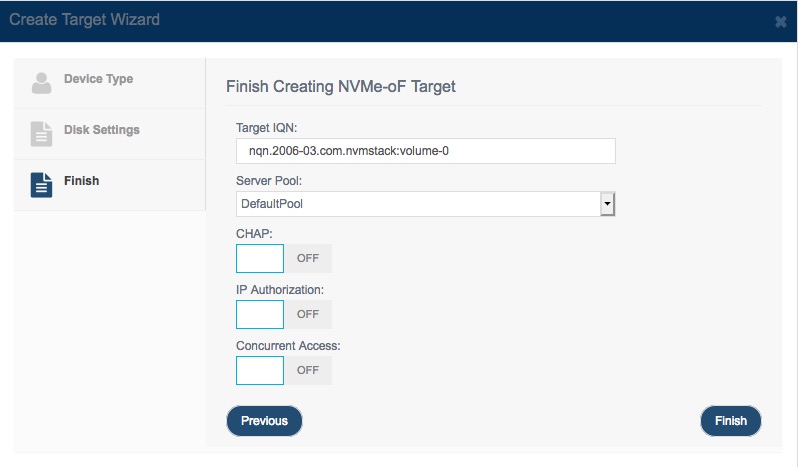
NVMe-oF subsystem name will be created automatically, user can modify to specify a new NVMe-oF subsystem name.
Select a server pool to schedule the NVMe-oF target.
Switch IP Authorization to enable or not.
Switch Concurrent Access to enable or not.
Press the Finish button to complete the NVMe-oF target device creation.
