Replication Settings
Click Replications on the left navigation panel, then click on the checkbox of one target, then click the Properties button, then Replication Settings dialog popup up.
1.General
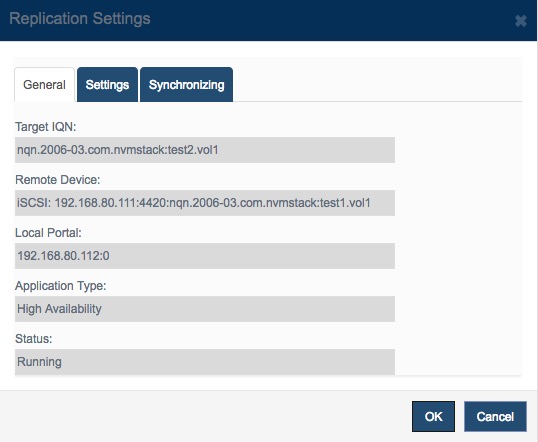
Shows the general information of the replication service, like replication type, status and remote portals.
2. Settings
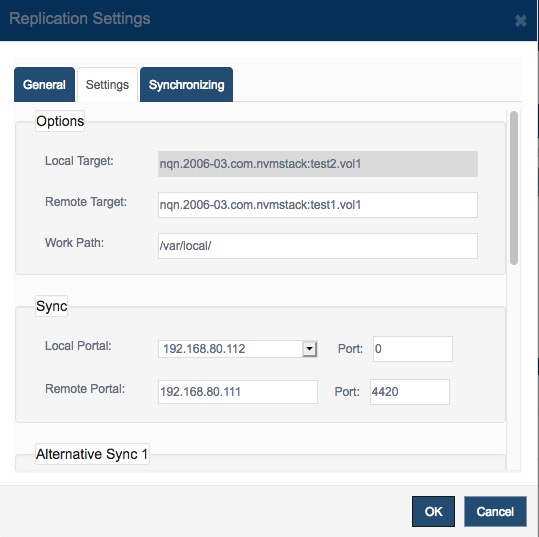
User can modify portals to the connection pair, and modify remote target name if remote server has been changed. And also change the work path, changing work path need restart the service to take effect.
2. Synchronizing
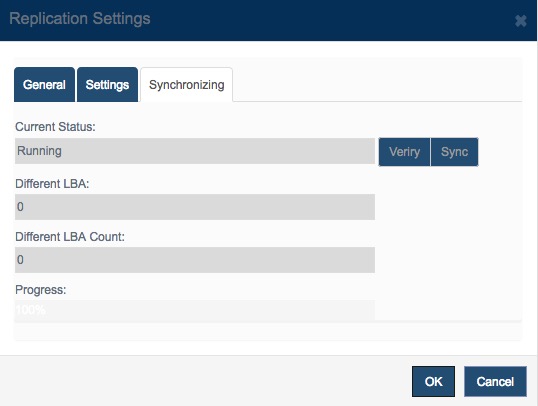
User can manually do fully sync via clicking the Sync button, or do verify the consistency between the connection pair.
