iSCSI / iSER Target Settings
Click Targets on the left navigation panel, then click on the checkbox of one target, then click the Properties button, then Target Settings dialog popup up.
1.General
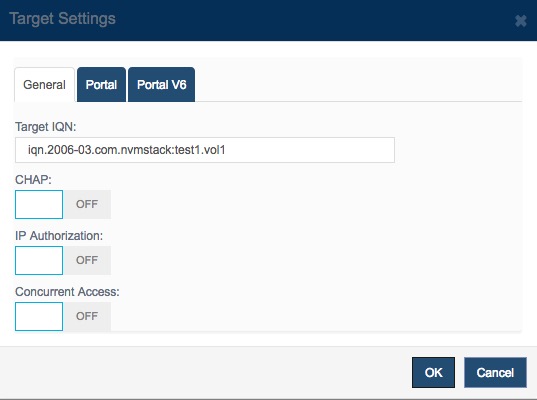
Input target name if want to change.
User can change the target’s Authorization,user can click on the switch to enable/disable CHAP or IP Authorization.
Concurrent Access. concurrent access of multi-clients may lead to the data corruption. But when your storage server is running in the environment of cluster, the function of concurrent writing of multi-users is needed and the writing synchronization control is realized by cluster software. Thus, you only need to enable this feature.
2. Portal and Portal V6
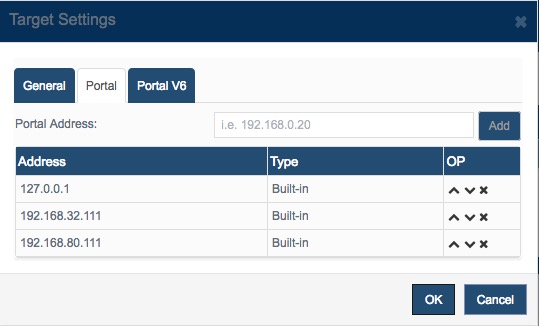
User can modify portal (v4 or v6) address for each target, by default it will use all of them.
