iSCSI / iSER Target Properties
Click Targets on the left navigation panel, click on the target line to select one, then the Properties tab panel will shows.
1.General
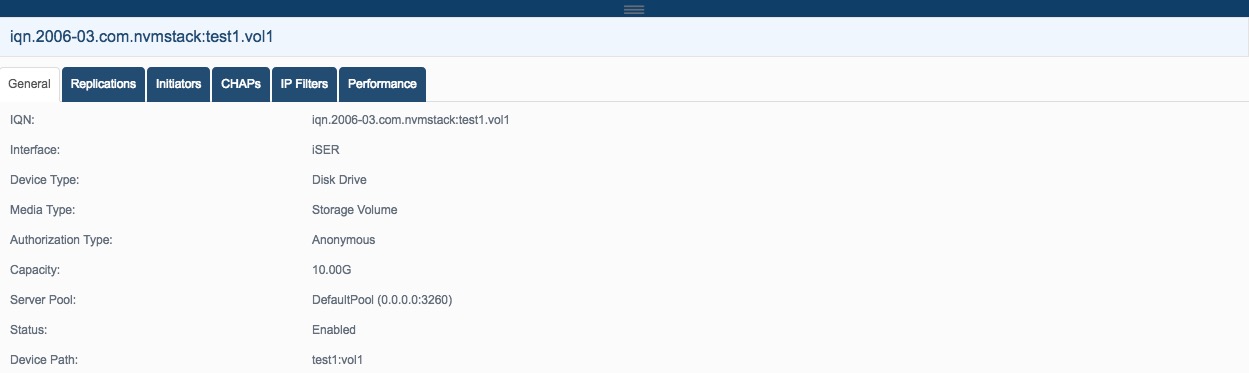
This panel will show target general information like: IQN, interface (iSCSI or iSER), capacity, server pool etc.
2. Replications.
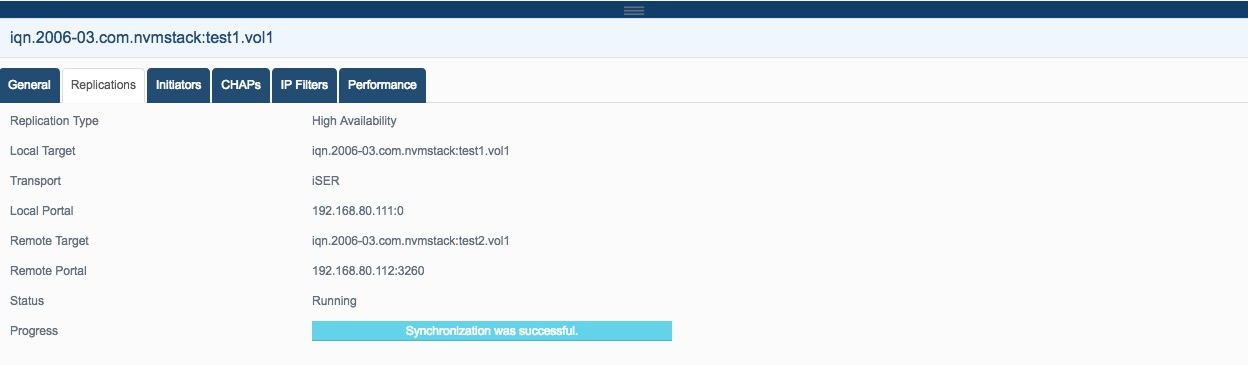
This panel shows target’s replications to remote targets.
3. Initiators
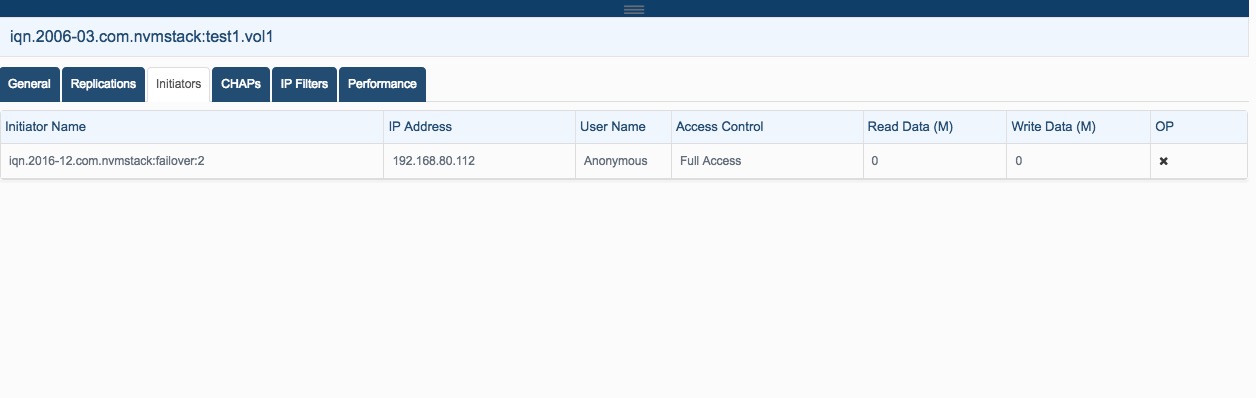
This panel shows target’s initiator list, use can disconnect the initiator, however, if not modify target’s permission, initiator may re-connect again.
4. CHAPs
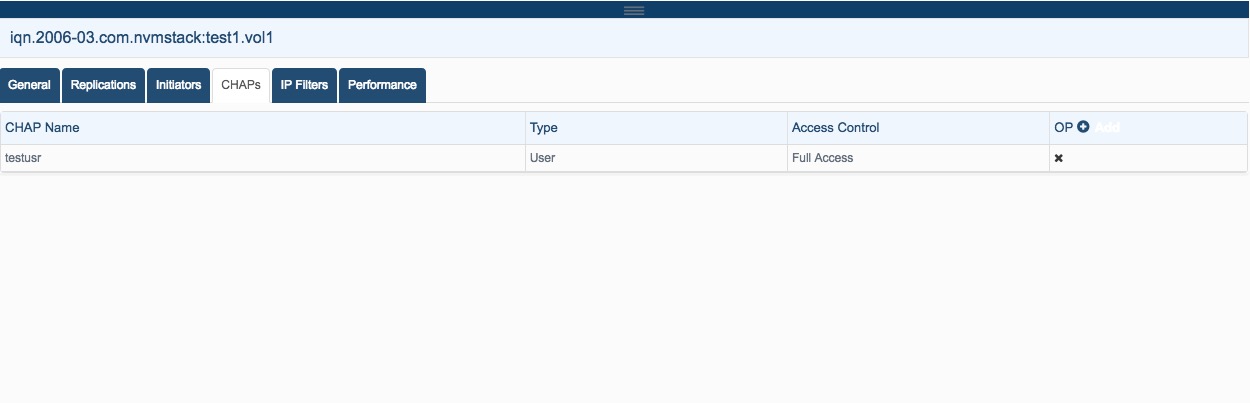
This panel shows and manages target’s CHAP list, user can add CHAP user or groups to the target, this feature only enabled when target enable CHAP authorization.
User can clock the Add link, then the Select CHAP Users or Groups dialog shows.
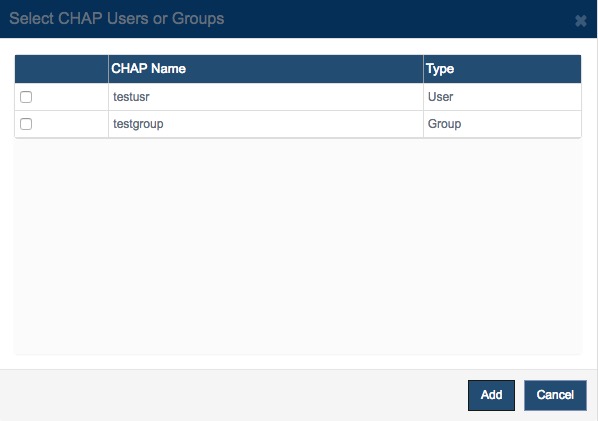
Choose users or groups and then press the Add button to add.
5. IP Authorization
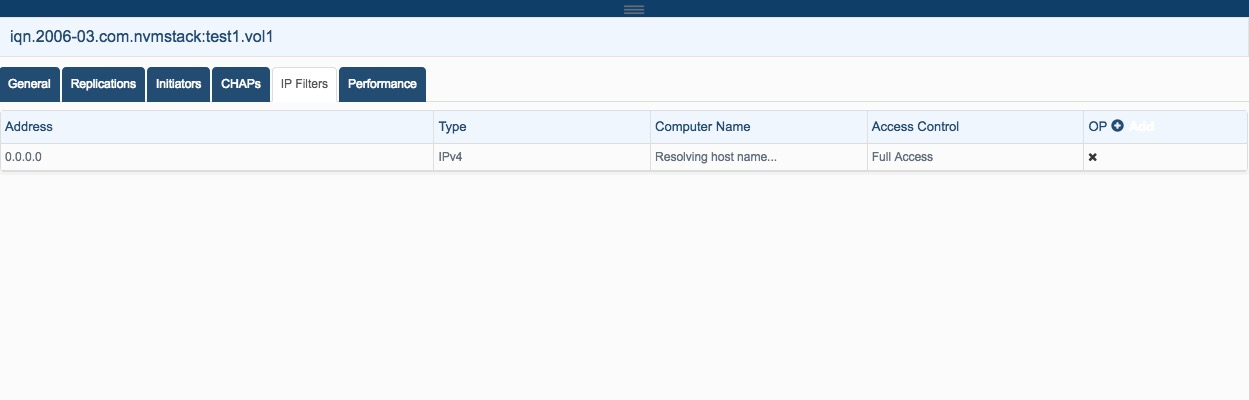
This panel shows and manages target’s authorization list, user can add IP address to the target, this feature only enabled when target enable IP authorization.
User can clock the Add link, then the Select CHAP Users or Groups dialog shows.
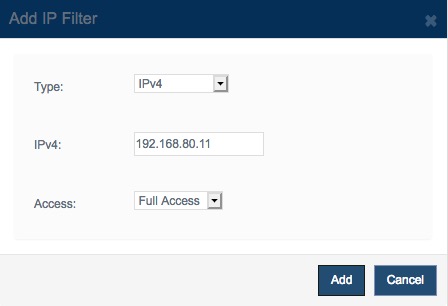
Input address and then press the Add button to add.
5. Performance

This panel shows the performance chart (reading and writing) of the selected target.
