IP Address Authorization
Select Security->IPFilters in the left panel and click the Add button on the top toolbar of the management system, then the Add IP Filter dialog popup up.
The Add IP Filter dialog will show up like this:
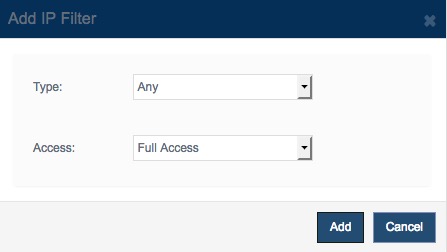
Any: The access permission will assign to all the clients.
IPv4: The access permission will assign to the client with this IPv4 address. The IP address should be set in Begin IP.
IPv4 Range: Add the range of client IPv4s which the access permission will be assign to. Input Begin IP and End IP.
Pv6: The access permission will assign to the client with this IPv6 address.
Mac Address: The access permission will assign to the client with this Mac address.
Begin IP: The IP range of start IP address after you select IP range
End IP: The IP range of end IP address after you select IP range
Access Mode: Set the access permission for the current IP filter item.
Click the Add button to add IPFilter and return to main interface.
